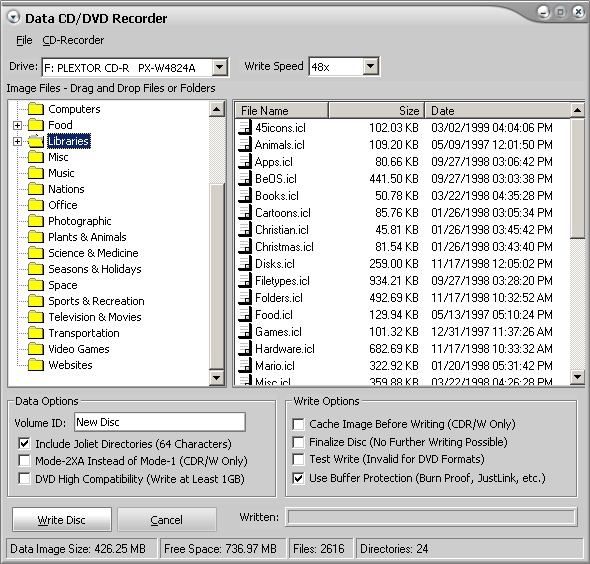| |||
|
|
Create ISO Files - Write ISO FilesBurn ISO to Disc (CD and DVD)The Blaze Media Pro software includes a powerful CD/DVD burner feature that can create ISO files with ease. To use the ISO creator feature, click "Burn CD/DVD " from the main interface. From the resulting window, you can then create the desired CD/DVD layout by adding files, folders, creating new folders, etc. When you're finished setting up the CD/DVD layout as desired, select the "Save Image as ISO File..." option from the CD/DVD burner window's File menu to make the ISO file. ISO files that already exist can be easily burned to disc using the same feature. Advanced options are available for those who want to take advantage of them, though they are completely optional, making Blaze Media Pro the perfect ISO creator software for users of any experience level. Click here for more information on Blaze Media Pro and the software's CD/DVD burning capabilities or download your copy now.
ISO Creator Software Related Topics: DVD Burner, CD Burner, Burn Audio CD, MPEG Converter, AVI Converter, WMV Converter
|