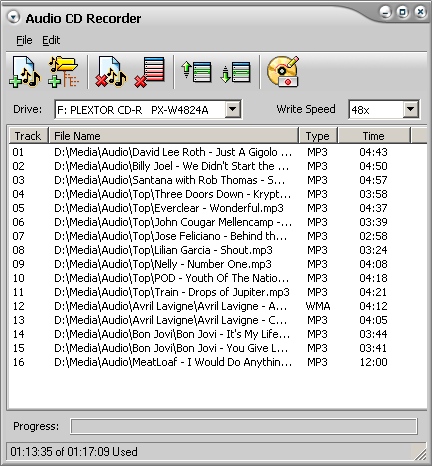|
|||
|
|
WMA Burner Software - Burn WMA FilesBlaze Media Pro includes powerful WMA burner software that can burn audio CDs from MP3, WAV, WMA, and OGG files to an audio CD playable in any standard CD player with ease. To use the WMA burner software feature, click "Burn CD/DVD" from the main interface, and select the "Burn Audio CD" menu item. You can then simply add the WMA files you wish to burn to the list by clicking the Add button. If you have many files in a single folder to add, you may also use the Add Path option, which will add all the WMA files in a given folder to the list. Once the WMA files are present in the list, set any desired settings for your burner device or configuration (optional), and click the "Record Audio CD" button to begin. The software's WMA burning process is very fast and easy to use. Advanced options are available for those who want to take advantage of them, though they are completely optional, making Blaze Media Pro the perfect WMA burner software for users of any experience level. Click here for more information on Blaze Media Pro and the software's WMA burning capabilities or download your copy now.
WMA Burner Software Related Topics: Burn Data CDs, CD Burning Software, Audio Burner, MP3 Burner, OGG Burner, WAV Burner, Video (VCD) Burner, WMA Encoder
|